本文是WebRTC基础系列文章之一。本文的主要内容包括:使用 RTCPeerConnection 流式传输视频。本文的学习目标是通过实例代码巩固前几节课的理论知识,学习常用的使用场景的代码实现逻辑,熟练使用 WebRTC 技术实现简单的应用。
使用RTCPeerConnection流式传输视频
效果展示

源码
((window) => {
const { document, navigator } = window;
// find elements
const localVideoEle = document.querySelector("#localVideo");
const remoteVideoEle = document.querySelector("#remoteVideo");
const startButton = document.getElementById("startButton");
const callButton = document.getElementById("callButton");
const hangupButton = document.getElementById("hangupButton");
// constraints for media
const constraints = { video: true };
// connections manager, keep first local connection
const connections = [];
let localStream = null;
// init action buttons
callButton.disabled = true;
hangupButton.disabled = true;
function onicecandidate(event) {
// add current ice candidates to other connections
const { target: connection, candidate } = event;
if (!candidate) {
return;
}
connections.forEach((conn) => {
if (conn !== connection) {
conn.addIceCandidate(new RTCIceCandidate(candidate));
}
});
}
function oniceconnectionstatechange() {}
function setDescSuccess() {}
function setDescError(error) {
console.error("Set description failed", { error });
}
function createOfferSuccess(description) {
const [localConnection, remoteConnection] = connections;
if (!localConnection) {
console.error("Local PeerConnection not init yet");
return;
}
localConnection
.setLocalDescription(description)
.then(setDescSuccess)
.catch(setDescError);
remoteConnection
?.setRemoteDescription(description)
.then(setDescSuccess)
.catch(setDescError);
// create answer from remote connection
remoteConnection.createAnswer().then((description) => {
remoteConnection
.setLocalDescription(description)
.then(setDescSuccess)
.catch(setDescError);
localConnection
.setRemoteDescription(description)
.then(setDescSuccess)
.catch(setDescError);
});
}
function start() {
startButton.disabled = true;
callButton.disabled = false;
if (navigator.mediaDevices.getUserMedia) {
navigator.mediaDevices
.getUserMedia(constraints)
.then((stream) => {
// init local video
localVideoEle.srcObject = stream;
localStream = stream;
})
.catch((error) => {
console.error("failed to get user media", { error });
});
}
}
function call() {
callButton.disabled = true;
hangupButton.disabled = false;
// show tracks we are streaming
const videoLabel = localStream.getVideoTracks()[0]?.label;
const audioLabel = localStream.getAudioTracks()[0]?.label;
console.log(
`We are streaming video: ${videoLabel} and audio: ${audioLabel}`
);
if (RTCPeerConnection) {
// init peer connections
const localConnection = new RTCPeerConnection();
const remoteConnection = new RTCPeerConnection();
connections.push(localConnection, remoteConnection);
// listen ice events
connections.forEach((connection) => {
connection.onicecandidate = onicecandidate;
connection.oniceconnectionstatechange = oniceconnectionstatechange;
});
// listen stream for remote
remoteConnection.addEventListener("addstream", (event) => {
const { stream } = event;
remoteVideoEle.srcObject = stream;
});
// add local stream to local connection
localConnection.addStream(localStream);
// send offer
localConnection
.createOffer()
.then(createOfferSuccess)
.catch((error) => {
console.log("Create offer failed", { error });
});
}
}
function hangup() {
hangupButton.disabled = true;
startButton.disabled = false;
connections.forEach((conn) => conn.close());
connections.length = 0;
localStream = null;
}
// binding actions
startButton.onclick = start;
callButton.onclick = call;
hangupButton.onclick = hangup;
})(window);使用RTCDataChannel交换数据
效果展示
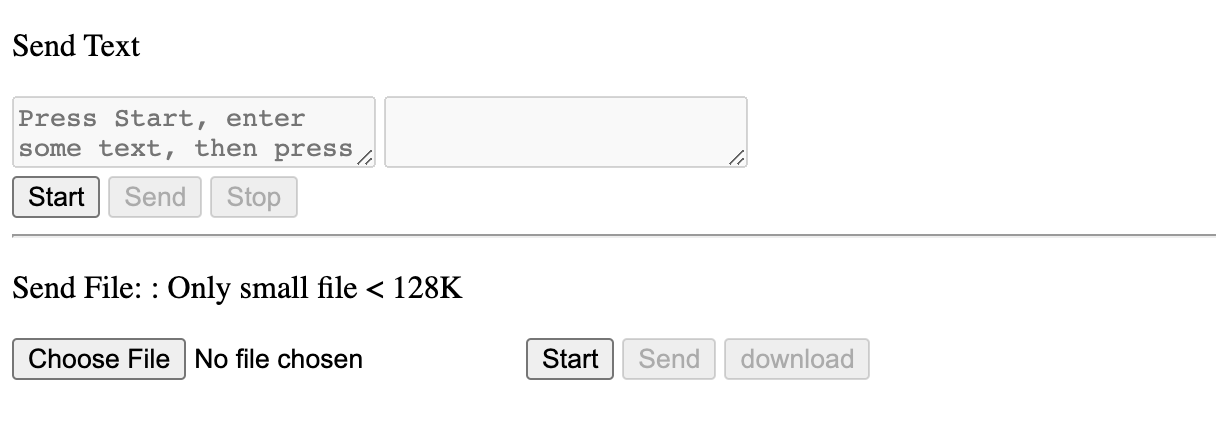
源码
((window) => {
const { document, navigator } = window;
// find elements
const areaSend = document.querySelector("textarea#dataChannelSend");
const areaReceive = document.querySelector("textarea#dataChannelReceive");
const startButton = document.querySelector("button#startButton");
const sendButton = document.querySelector("button#sendButton");
const closeButton = document.querySelector("button#closeButton");
// connections manager, keep first local connection
const connections = [];
let channel;
let fileChannel;
function onicecandidate(event) {
const { candidate, target } = event;
if (!candidate) return;
// add candidate to other connections
connections.forEach((conn) => {
if (conn !== target) {
conn.addIceCandidate(new RTCIceCandidate(candidate));
}
});
}
function start() {
// init connections
const localConnection = new RTCPeerConnection();
// init data chanel
// @note create channel before ice negotiation
channel = localConnection.createDataChannel("sendChannel");
fileChannel = localConnection.createDataChannel("fileChannel");
const remoteConnection = new RTCPeerConnection();
connections.push(localConnection, remoteConnection);
// listen to ice event
connections.forEach((conn) => {
conn.onicecandidate = onicecandidate;
});
// local connection seed offer
localConnection.createOffer().then((desc) => {
localConnection.setLocalDescription(desc);
remoteConnection.setRemoteDescription(desc);
// remote connection send answer
remoteConnection.createAnswer().then((desc) => {
localConnection.setRemoteDescription(desc);
remoteConnection.setLocalDescription(desc);
});
});
channel.onopen = (e) => {
if (channel.readyState === "open") {
// init textarea
areaSend.disabled = false;
startButton.disabled = true;
sendButton.disabled = false;
}
};
// remote listen to ondatachannel event
remoteConnection.ondatachannel = (event) => {
const { channel } = event;
channel.onmessage = (evt) => {
const { data } = evt;
areaReceive.value = data;
};
};
}
function send() {
closeButton.disabled = false;
const data = areaSend.value;
if (!data) return;
channel.send(data);
}
function stop() {
closeButton.disabled = true;
sendButton.disabled = true;
startButton.disabled = false;
[areaSend, areaReceive].forEach((area) => {
area.value = "";
area.disabled = true;
});
channel.close();
connections.forEach((conn) => conn.close());
connections.length = 0;
}
// bind events
startButton.disabled = false;
startButton.onclick = start;
sendButton.onclick = send;
closeButton.onclick = stop;
// ========== Send FIle ========== //
// find elements
const sendFile = document.querySelector("#sendFile");
const sendFileButton = document.querySelector("#sendFileButton");
const startFileButton = document.querySelector("#startFileButton");
const downloadFileButton = document.querySelector("#downloadFile");
// binding events
startFileButton.onclick = startFile;
sendFileButton.onclick = sendFileFn;
downloadFileButton.onclick = downloadFile;
startFileButton.disabled = false;
let file;
let filename;
function startFile() {
startFileButton.disabled = true;
sendFileButton.disabled = false;
if (!connections[0]) start();
const [localConnection, remoteConnection] = connections;
remoteConnection.ondatachannel = (event) => {
const { channel } = event;
if (!channel) return;
channel.onmessage = (e) => {
const { data } = e;
typeof data === "string"
? (filename = data)
: (file = new Blob([data]));
};
};
}
async function sendFileFn() {
downloadFileButton.disabled = false;
const file = sendFile.files?.[0];
if (!file) console.error("Not select file");
// @note large arrayBuffer makes browser close data channel
const buffer = await file.arrayBuffer();
fileChannel.send(buffer);
fileChannel.send(file.name);
}
function downloadFile() {
if (!file) return;
const link = document.createElement("a");
const url = URL.createObjectURL(file);
link.href = url;
link.download = filename;
link.click();
URL.revokeObjectURL(url);
link.remove;
}
})(window);DataChanner 传输大文件问题
SCTP
文件传输在小文件上运行良好,但在大文件上就不行了。在 Firefox 和 Chrome 之间传输文件,传输临界点限制应该是256kb (大约260kb)。为什么?
您可能想知道 WebRTC 数据通道之下是什么传输层协议。如果是 TCP,将有一个可靠的传输,数据包肯定会以正确的顺序到达,但会有延迟的代价。如果是 UDP 协议,传输速度会更快,但是需要确保数据包准确到达,并且需要重新排序。而 WebRTC 选择了一个替代方案: SCTP (流控制传输协议,Stream Control Transmission Protocol)。SCTP 是一个非常古老的协议(2000年) ,您可能没有听说过,因为它在 WebRTC 之前没有被广泛使用。为什么要用这个?因为它是可配置的。您可以决定在创建数据通道时,是否需要一个可靠的通道。
最大缓冲区大小
Chromium 和 Firefox 使用相同的协议实现,usrsctp。这个实现中默认的最大缓冲区是256kb。当你通过数据通道发送一个小于256kb 的文件时,Firefox 和 Chromium 将消息分成小块并发送。对于超过这个限制的文件,块不再适合缓冲区,usrsctp 抛出一个 EMSGSIZE 错误,导致浏览器关闭通道。
Chromium 和 Firefox 可以让你发送信息到256kib (Firefox 到 Firefox 甚至可以工作到1gib) ,但不是所有其他浏览器。一般来说,内部浏览器的限制可能不断变化。为了安全起见,我们应该自己分割数据包,然后一个接一个地发送数据包。
使用 RTCDataChannel 传输文件(Chunks)
效果展示:同上
注意:不同浏览器之间可以传递数据限制不同,建议在 Firefox 中测试此案例。为了实现这一点,所有的块都必须按照正确的顺序到达。这是数据通道的默认行为。
源码
// the end char from chunks of message
const END_OF_MESSAGE = "EOF";
// size of single message (bytes)
const SIZE_OF_MESSAGE = 65535;
((window) => {
const { document, navigator } = window;
const { URL } = window;
// connections manager, keep first local connection
const connections = [];
let fileChannel;
// find elements
const sendFile = document.querySelector("#sendFile");
const sendFileButton = document.querySelector("#sendFileButton");
const startFileButton = document.querySelector("#startFileButton");
const downloadFileButton = document.querySelector("#downloadFile");
let chunks = [];
let file;
let filename;
// binding events
startFileButton.onclick = startFile;
sendFileButton.onclick = sendFileFn;
downloadFileButton.onclick = downloadFile;
startFileButton.disabled = false;
function startFile() {
startFileButton.disabled = true;
sendFileButton.disabled = false;
// init connections
const localConnection = new RTCPeerConnection();
const remoteConnection = new RTCPeerConnection();
connections.push(localConnection, remoteConnection);
// init file channel
fileChannel = localConnection.createDataChannel("fileChannel");
// ice negotiation,then peers location found
connections.forEach((conn) => {
conn.onicecandidate = ({ target, candidate }) => {
if (!candidate) return;
// add current candidate to other connections
connections.forEach((c) => {
if (target !== c) c.addIceCandidate(new RTCIceCandidate(candidate));
});
};
});
// offer & answer,then peers joined
localConnection.createOffer().then((desc) => {
localConnection.setLocalDescription(desc);
remoteConnection.setRemoteDescription(desc);
remoteConnection.createAnswer().then((d) => {
localConnection.setRemoteDescription(d);
remoteConnection.setLocalDescription(d);
});
});
// when connection finished, channel finished, then remote will found the channel
remoteConnection.ondatachannel = ({ channel }) => {
// remote want data from channel
channel.onmessage = ({ data }) => {
try {
// chunks will be merged
if (typeof data === "string" && data.indexOf(END_OF_MESSAGE) > -1) {
// all file finished, merge chunks, file is data of chunks
const buffer = chunks.reduce((prev, cur) => {
const temp = new Uint8Array(prev.byteLength + cur.byteLength);
temp.set(new Uint8Array(prev), 0);
temp.set(new Uint8Array(cur), prev.byteLength);
return temp;
}, new Uint8Array());
file = new Blob([buffer]);
filename = data.split(":").pop();
downloadFileButton.innerHTML = `download: ${filename}`;
} else chunks.push(data);
} catch (error) {
console.error("receive data failed.", { error });
}
};
};
}
async function sendFileFn() {
downloadFileButton.disabled = false;
const file = sendFile.files[0];
if (!file) {
alert("Not select file yet!");
return;
}
// convert file to arrayBuffer
const buffer = await file.arrayBuffer();
try {
for (let i = 0; i < buffer.byteLength; i += SIZE_OF_MESSAGE) {
fileChannel.send(buffer.slice(i, i + SIZE_OF_MESSAGE));
}
} catch (error) {
console.error("send data failed.", { error });
}
fileChannel.send(`${END_OF_MESSAGE}:${file.name}`);
}
function downloadFile() {
if (!file) {
alert("No file to download");
return;
}
const url = URL.createObjectURL(file);
const link = document.createElement("a");
link.href = url;
link.download = filename || "untitled";
link.click();
URL.revokeObjectURL(url);
link.remove();
}
})(window);参考链接
- jonsam-ng/fancy-webrtc
- webrtc/samples: WebRTC Web demos and samples
- muaz-khan/WebRTC-Experiment: WebRTC, WebRTC and WebRTC. Everything here is all about WebRTC!!

